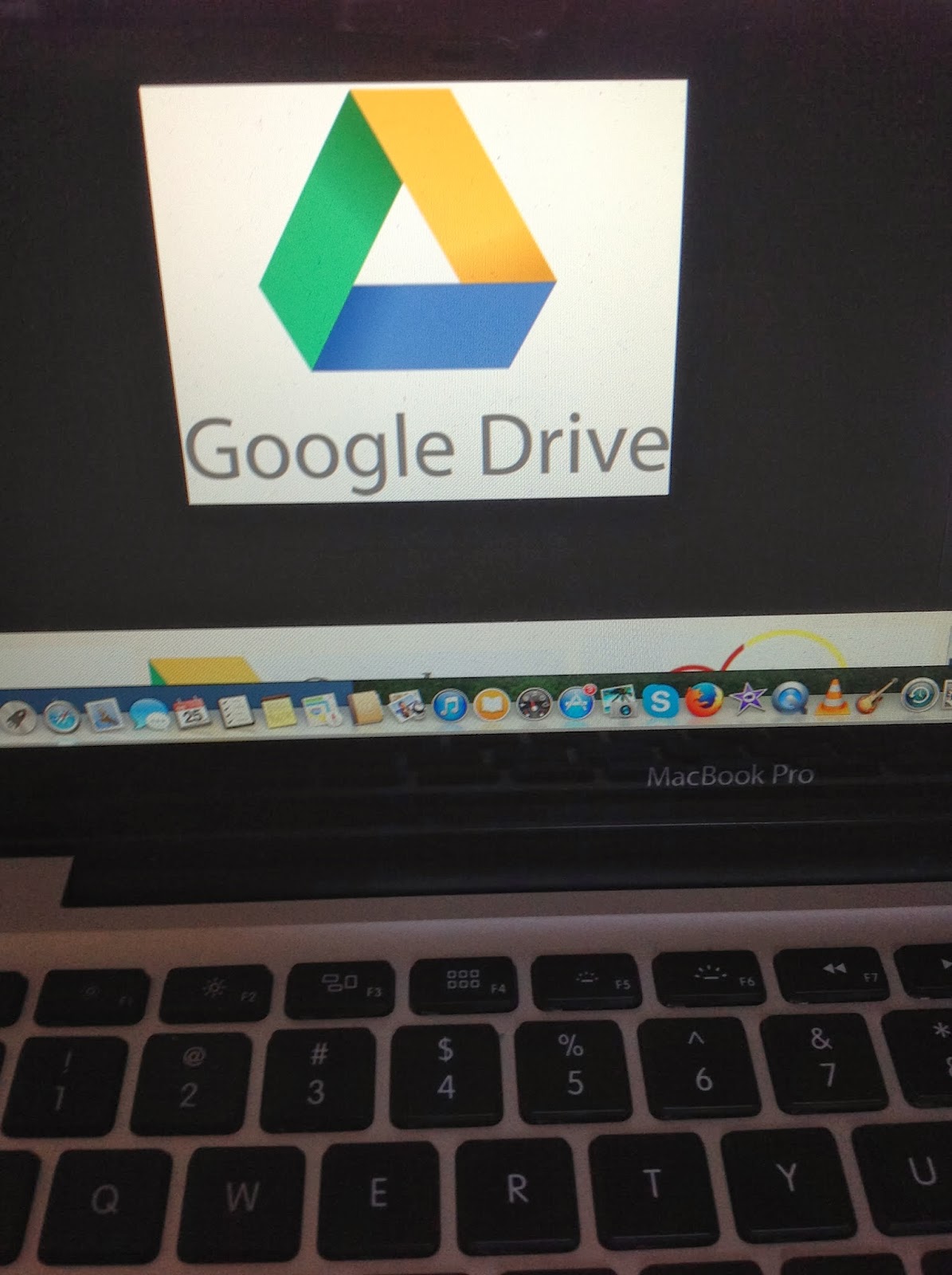 To use Google Drive, the first thing you need to do is open a free Google account. Then you can download Google Drive as a desktop app onto your home computer. Once you have done that, you can upload any documents, including PowerPoint presentations and video, into Google Drive. Also, everyone gets 5GB of storage for free, which is enough for most students.
To use Google Drive, the first thing you need to do is open a free Google account. Then you can download Google Drive as a desktop app onto your home computer. Once you have done that, you can upload any documents, including PowerPoint presentations and video, into Google Drive. Also, everyone gets 5GB of storage for free, which is enough for most students.
Now you can access any documents that you have uploaded to Google Drive from anywhere. You can also download the Google Drive app to your smartphone.
Now for the collaboration bit. To share a document with other members of your group, just click on the share button and add their email addresses. They will then be able to see the document on their Google Drive dashboard. A link to the document will be sent in their email. Alternatively, if you want to share the document with many students, simply share the document with a Google Group.
By working this way, you and your group members can work together on a project without the inconvenience of having to meet up all the time. I know this can be a big problem at Rikkyo University because we have two campuses.
One final thing. Google Drive has brought in a new feature recently that allows you to see who has been doing what to your document. For example, perhaps your friend has edited the worksheet without you knowing. Well, now you can see all the work that has been done in an activity stream. Just click the (i) button in the top right hand corner.
No comments:
Post a Comment